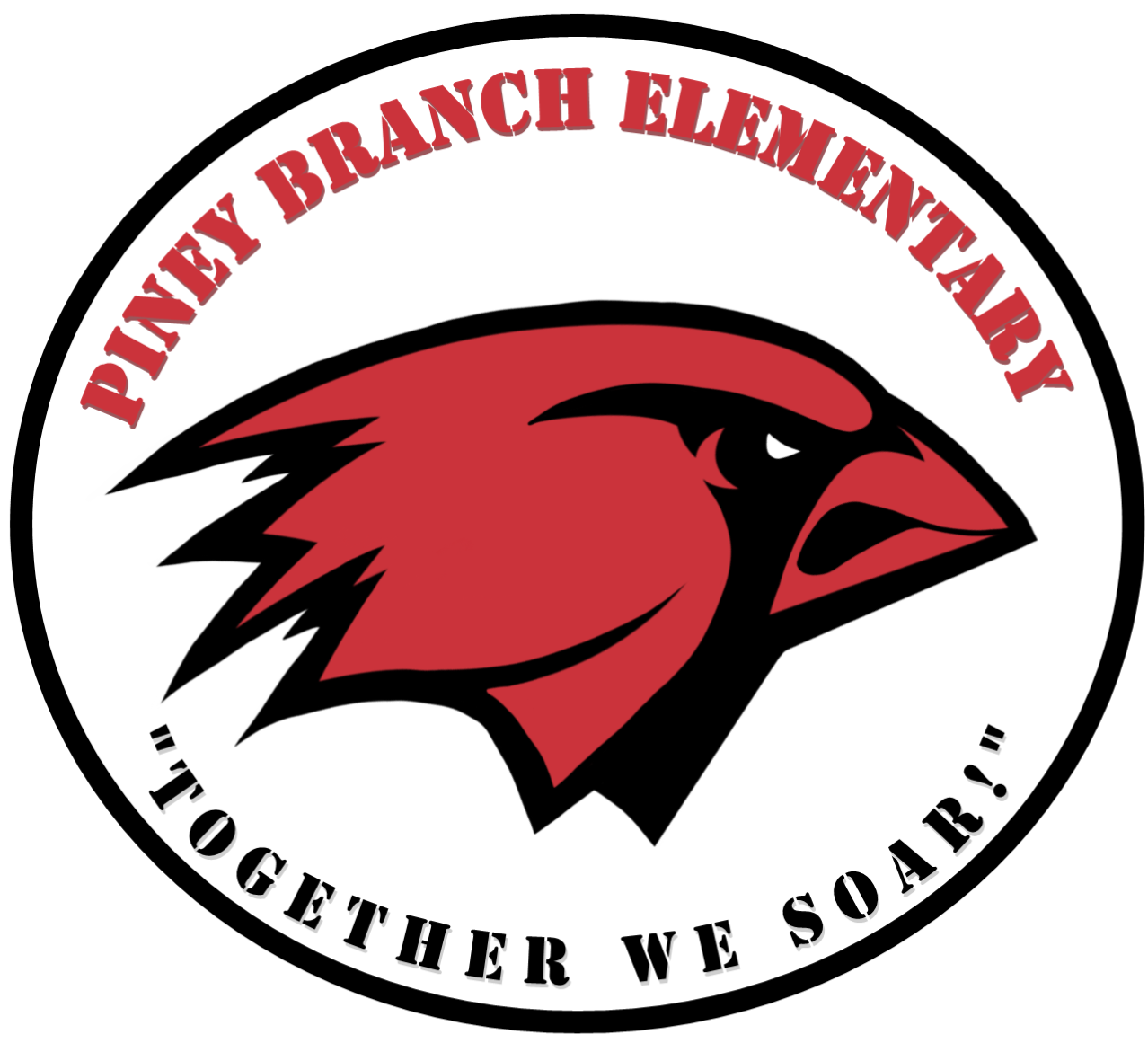Online Resources
To log into our apps, you will need your child's Microsoft username (ends in pwcs-edu.org) and password. You can contact your child's teacher or Ms. Roberts if your child does not remember their username or needs a password hint.
Student Apps
Most of our programs are accessible through Clever or the Microsoft 365 waffle.
On PWCS laptops, when students log into their computer, they can find Clever in the PWCS Sites bookmarks folder, in the PWCS folder on the desktop and in the Office 365 waffle. All of these should log the student in automatically with the device single sign-on feature. If not, see below.
If your child has their Clever badge and your devices has a camera, they can use that. Otherwise, choose Log in with Office 365 and enter the following:
- username: (computer login)@pwcs-edu.org
- password: computer password